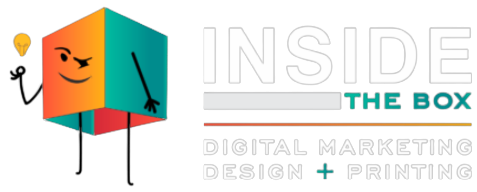When it comes to website analytics, Google Analytics is second to none.
With the rollout of the latest release, Google Analytics 4 (GA4), the same can now be said of applications analytics, too.
Google Analytics 4 is the latest iteration of Google Analytics that houses enhanced and deeper integration with Google Ads, Expanded Predictive Insights, and Cross-device Management Capabilities, among other valuable features.

What Exactly Is Google Analytics 4?
Google Analytics 4 (formerly known as App+Web) is a new property in Google Analytics. It takes the place of the previous property type, “Universal Analytics.”
The latest version of Google Analytics promotes itself as concerned about user privacy. This breaches some of the most recent privacy legislation, such as GDPR and CCPA. GA4 is an advanced property that many websites and apps will benefit from, with privacy-first monitoring, cross-channel data measurement, and AI-driven predictive analytics.
Google Analytics 4 versus Google Analytics (Universal Analytics)

The primary distinction between Google Analytics 4 and Universal Analytics is that GA4 is a property that allows you to report on websites and applications. Universal Analytics supports only website analytics.
The measurement model differs between the two as well.
Google Analytics 4 has a new approach for calculating events and parameters. Universal Analytics employs a session and pageviews-based methodology.
But wait, there’s more. GA4 includes a slew of new metrics. These include engagement measures like:
- engaging sessions
- engaged rate
- engaged time
What Are the Advantages of Using Google Analytics 4?

Google Analytics 4 provides various advantages to users. Here are a few examples from the property’s older generation.
Tracking Across Platforms
What happens when a user is active on multiple platforms? It was a manual process that took time and effort with the old Google Analytics. Google Analytics 4 tracks web and app data on a single property (thus the beta designation Google Analytics App+Web).
With cross-platform tracking, you can examine the entire customer journey, including acquisition, engagement, monetization, and retention. In addition, GA4 can track the user experience from beginning to end—and from platform to platform.
This accomplishes by using distinct user IDs provided during app or website login.
The user ID for each logged-in session will provide to Google Analytics using the relevant gtag.js script from either the website or the application. The ID will report to the GA4 property, and any user metrics will be logged. When the user signs in again on another platform, the reports will connect the user’s data to their unique ID and resume where they left off.
This is really useful information for any marketer because it allows you to understand your users’ cross-platform experiences better. The data can also extrapolate information for large demography and generate more accurate consumer models.
Every measurement is a measurable event.
The essential metric in Universal Analytics was page views. This and other hit data like screen time, events, and transactions were continuously watched. The issue is that this provides a distorted view of customer interactions.
All measures in Google Analytics 4 are events. So what does this have to do with you? Instead of only measuring at the session level, GA4 records and saves all user interactions as individual events. Session-level reporting is still available, but the ability to break it down by interaction offers more in-depth reports and insights.
Instead of seeing aggregated statistics, you can now acquire a more in-depth insight into your consumers when convenient for you.
AI Predictive Metrics Insights into Predictive Metrics
While looking at previous behaviors can help you understand your audience, it does not necessarily make proactive decisions. You can make large-scale data-driven decisions using GA4’s sophisticated predictive metrics. How does this appear? Predictive analytics may have a substantial impact on retargeting strategies for most firms. As of this writing, the metrics contain in GA4 are:
- purchase likelihood
- churn potential
- Prediction of revenue
Using the metrics listed above, you can develop audiences based on their projected behavior. Users who are likely to purchase in the next seven days, for example, or users who are likely to spend more than $500 in a single store, are included.
These audiences can then be targeted through active Google Ads campaigns or social media.
These measures contribute to the effectiveness of retargeting efforts and the overall performance of websites.
Custom funnels can be created for different audiences based on their behaviors and demands. As more data is collected, the ideas will improve.
More Command
The more you have control over the data, the more you can do with it. While there is no scarcity of data on the Universal Analytics property, user control is lacking. You can generate bespoke reports to a certain extent, although the customization options often limit you.
Google Analytics 4 provides more versatility than the previous version. For example, you can construct your dashboard in GA4 to see the most important reports to your organization. It also works well with Google Data Studio, allowing you to create custom visualizations of the acquired data.
GA4 provides improved segmentation options in addition to better control over specialized reporting.
GA4 allows you to define events-based segments, simply a subset of events that occurred on your website or application. This will enable you to track consumer interactions more precisely. You can, for example, establish segments based on all conversion events that occurred in a specific location. These features enable you to have a more detailed understanding of your users and their actions.
Should I upgrade to Google Analytics 4?
While the transition to Google Analytics 4 may do seem, it is critical to begin collecting data for future usage as soon as feasible. Keep in mind that Google Analytics 4 can only gather data from the date it is configured and enabled. It is unable to acquire historical data earlier to that point.
Google has not stated whether Universal Analytics will become obsolete in the future. However, it is preferable to adapt to your new home while still having the opportunity. The good news is that your account can have both a Universal Analytics property and a Google Analytics 4 property.
How to Configure Google Analytics 4

There are two unique setup methods for Google Analytics 4 because it can be used for your website or application (or both). They are listed below.
If you already have a Universal Analytics property on your website, you can use the GA4 Configuration Assistant to complete the setup of a Google Analytics 4 property.
- Click “Admin” in the lower-left corner of Google Analytics.
- Select the desired account from the Account column.
- In the Property column, select the Universal Analytics property that currently collects data for your website:
- In the Property column, select GA4 Setup Assistant:
- Click “Get started” under “I want to create a new Google Analytics 4 property:”
- If your site uses the gtag.js tag, you can select “Enable data collection using your existing tags.”
- Click “Create Property.”
If you are unable to “enable data collection using your existing tags,” it’s for one of three reasons:
– Your website builder or CMS doesn’t yet support the gtag.js tag.
– You use Google Tag Manager.
– Your website is tagged with analytics.js.
In all three cases, you’ll need to add the tag yourself.
Conclusion:
When used to its fullest potential, Google Analytics is a powerful analytics tool that can provide invaluable insights. This is why it’s important to upgrade your account when possible. The latest upgrade available to users is the new property, Google Analytics 4. If you want to hire a digital marketing agency, then Inside the Box is one of the best agencies in Delhi. Inside The Box is a digital marketing company with extensive experience in the field. The company offers 360-degree digital marketing services. Our team integrates with experienced web designers, content creators, SEO experts, and social media marketers.